Your Firefox profile cannot be loaded. it may be missing or inaccessible
Your Firefox profile cannot be loaded. it may be missing or inaccessible
We will discusses about the Firefox profile missing
problem. Here in this page
When it will come and how to we resolve this type of problem
If we are try to download any movies or games form not
trusted sites antivirus will download along with the file in that case this
problem will come for that we need to
do.(it my opinion for me same will happened)
Create a new profile for the Firefox page……using cmd prompt
ctrl +R
Then type the firefox.exe –p and press enter.
It will open the Firefox- Choose user profile
you can use the same default profile or create your own profile with your name
Click the Create profile
By click the next button
Enter the new profile name any name you can
The path of the file location is default if we want change the u can change it by clicking the choose folder your own destination place
By click finish your profile is created and you can continue using the firefox.
Note: if you uninstall the software and retry to install the Firefox it will show you the same problem.


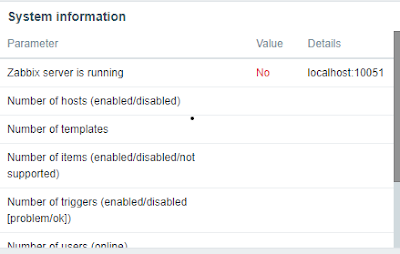
Comments
Post a Comment