how to block the application in the windows
In this video we can see how to block the application in the windows computers
first Open the Run cmd and type the gpedit.msc
Computer configuration then go to the Windows settings and security setting------>>Software Restriction policies first time i will show this..
Click the new software restriction policies
Click on Additional Rules
click right click on the blank page then select the new path rule.
Copy the path there and disallowed the application with your want to block






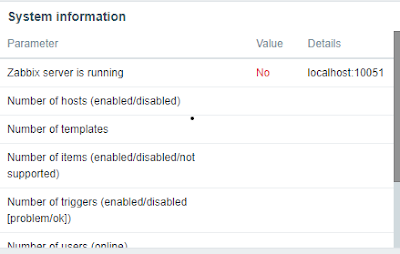
Comments
Post a Comment