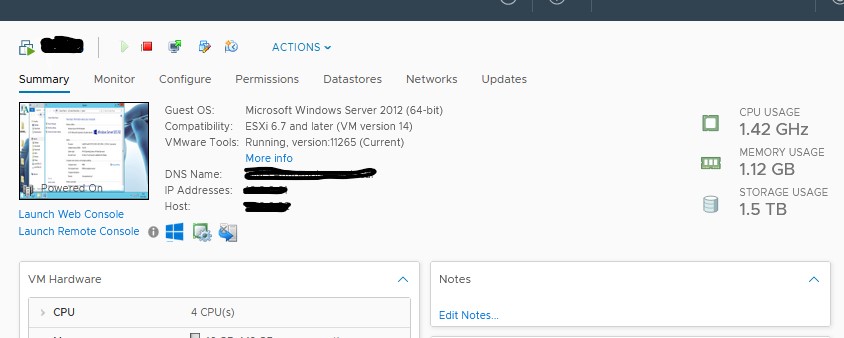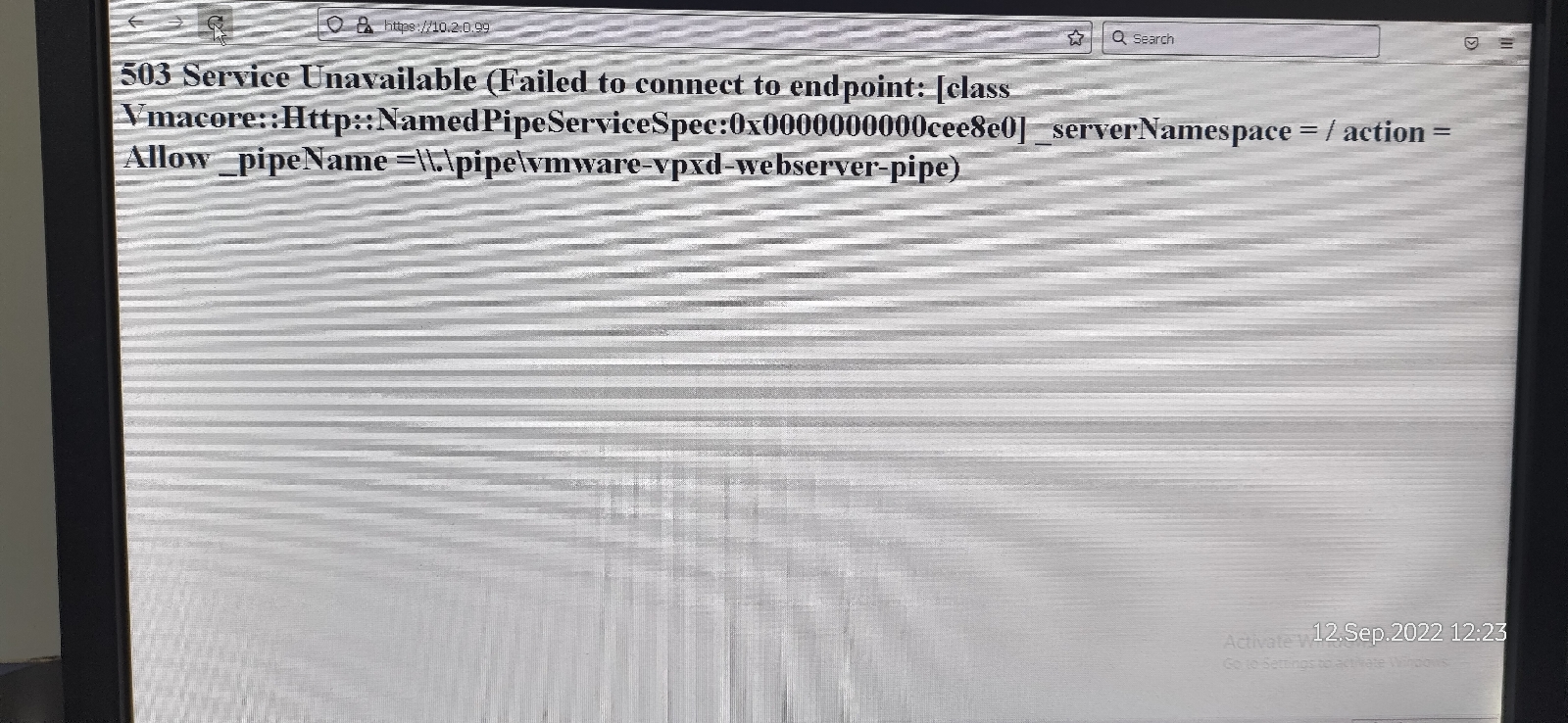Installmongodb.log file was increasing day by day
Hi friends, I faced a issue with commvault logs Installmongodb.log file size was increasing day by day C:\ Drive was full and all commvault active job was stop because no space on the disk CS Name- commvault V11 SP 20.40 InstallMongodb log size is 90 GB and filling the C drive Assisted to remove the Mongodb feature alone. Assisted to run the Mongodb installation from the software cache. Confirmed that the size is decreased and we have enough space on the C drive. Previously it was 15 GB free space and now it as 106 GB free space. Installmongodb.log file was increasing day by day