Zabbix Server is not working: the information dispaly may not be current
Details Cannot display item queue.
- Connection to Zabbix server "localhost:10051" refused. Possible reasons: 1. Incorrect "NodeAddress" or "ListenPort" in the "zabbix_server.conf" or server IP/DNS override in the "zabbix.conf.php"; 2. Security environment (for example, SELinux) is blocking the connection; 3. Zabbix server daemon not running; 4. Firewall is blocking TCP connection. Connection refused
Observation:- In Centos 9
[root@nmtool ~]# systemctl status zabbix-server.service
● zabbix-server.service - Zabbix Server
Loaded: loaded (/usr/lib/systemd/system/zabbix-server.service; enabled; vendor preset: d> Active: activating (auto-restart) (Result: exit-code) since Fri 2023-02-03 10:36:52 IST;> Process: 57289 ExecStart=/usr/sbin/zabbix_server -c $CONFFILE (code=exited, status=0/SUCC> Process: 57295 ExecStop=/bin/kill -SIGTERM $MAINPID (code=exited, status=1/FAILURE)
Main PID: 57291 (code=exited, status=0/SUCCESS)
CPU: 404ms
[root@nmtool ~]# tail -f /var/log/zabbix/zabbix_server.log
configuration syncer [syncing configuration](main+0x388) [0x55cb66f8e37e]
60575:20230203:115209.991 2: /lib64/libc.so.6(+0x3feb0) [0x7f1fbc63feb0]
60575:20230203:115209.991 1: /lib64/libc.so.6(__libc_start_main+0x80) [0x7f1fbc63ff60]
60575:20230203:115209.991 0: /usr/sbin/zabbix_server: configuration syncer [syncing configuration](_start+0x25) [0x55cb66f8ce45]
60575:20230203:115209.991 [file:dbconfig.c,line:97] __zbx_shmem_malloc(): out of memory (requested 32 bytes)
60575:20230203:115209.991 [file:dbconfig.c,line:97] __zbx_shmem_malloc(): please increase CacheSize configuration parameter
60572:20230203:115209.996 One child process died (PID:60575,exitcode/signal:1). Exiting ...
60573:20230203:115209.996 HA manager has been paused
60573:20230203:115210.001 HA manager has been stopped
60572:20230203:115210.003 Zabbix Server stopped. Zabbix 6.2.4 (revision 885eaefa6f7).
[root@nmtool ~]# cd /etc/zabbix/
[root@nmtool zabbix]# pwd
/etc/zabbix
[root@nmtool zabbix]# vim zabbix_server.conf
I modified the value in the configuration file and save it and restart the zabbix server.
VMwareCacheSize=2048M
CacheSize=6144M
HistoryCacheSize=1024M
TrendCacheSize=1024M
HistoryTextCacheSize=1024M
ValueCacheSize=4096M
VMwareCacheSize=2048M
CacheSize=6144M
HistoryCacheSize=1024M
TrendCacheSize=1024M
HistoryTextCacheSize=1024M
ValueCacheSize=4096M
My Problem was resolved.
Find out your problem in log file and troubleshoot it.
Thank You
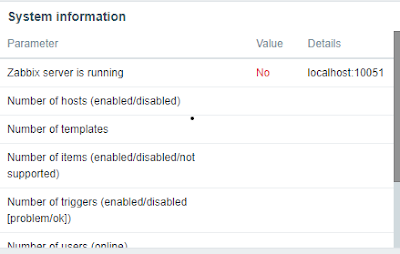



Comments
Post a Comment