Posts
Showing posts from September, 2016
How to transfer roles from primary server to back up server
- Get link
- Other Apps
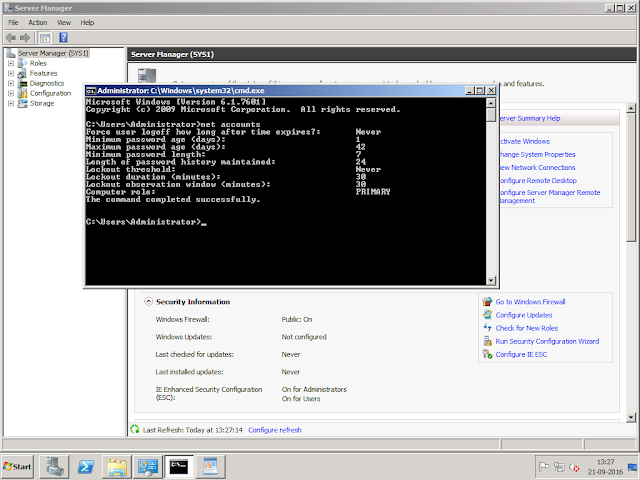
How to Transfer Roles from Primary Server to Backup Server Maintain two server one is primary and other is backup server active directory Sys1:HostName Primary Server Sys2: HostName Backup Server Now in Server One we are doing Transferring Roles to the Backup server then it will Primary server open the cmd prompt windows. type the ntdsutil roles. connect connect to server sys2 Transfer Naming Master Press the yes button to transfer Transfer primary domain controller role and then press the yes button Transferring the RID Master roles to backup server Transferring the Infrastructure master role to backup server and press yes button to ok. Checking the status of the server Now check the status of the backup server Then create user in the backup server check the status of the user are logon to the computer are not. Total five roles need to transfer from primary server to backup server Na
Primary server and backup server changes and roles
- Get link
- Other Apps
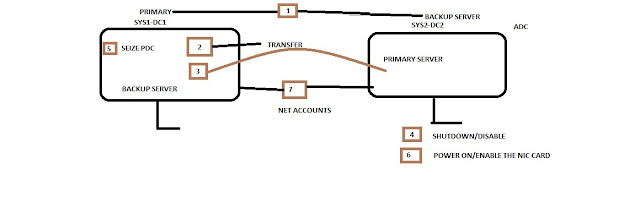
Primary server and backup server configuration In the Server's we have primary and backup server for the active directory configuration if the primary server have any hardware changes we can transfer the roles to the ADC server. 1). Transfer Roles.(Hardware changes in DC1) 2). Seize Roles (DC1 is destroy) 1.Transfer roles :- 1)open the CMD prompt ntdsutil ntdsutil:roles fsmo maintenance: Connections server connections: connect to server sys2(hostname of the backup server) server connections :q fsmo maintenance : transfer schema master(t s m) fsmo maintenance: transfer Naming maseter(t n m) fsmo maintenance: transfer rid master(t rid m) fsmo maintenance: transfer pdc master(t pdc m) fsmo maintenance: transfer infrastructure master( t i m) and check the net account about the status of the server. type the netdom query fsmo to see the operation master roles 2.Seize:- open the cmd prompt in the backup server. because our primary server is
AutoConfigration of IPV4 in Windows Server 2012 R2
- Get link
- Other Apps

AutoConfigration of IPV4 in Windows Server 2012 R2 Hi Friends, I faced this error in windows server 2012 r2 changing the ip address.... 2.ipconfig /all 3.DNS SERVER IS ALSO SHOWING ERROR LIKE DNS ERROR 4013,408,407,404 The DNS server could not open socket for address 10.2.0.101. Verify that this is a valid IP address for the server computer. If it is NOT valid use the Interfaces dialog under Server Properties in the DNS Manager to remove it from the list of IP interfaces. Then stop and restart the DNS server. (If this was the only IP interface on this machine and the DNS server may not have started as a result of this error. In that case remove the DNS\Parameters\ Listen Address value in the services section of the registry and restart.) If this is a valid IP address for this machine, make sure that no other application (e.g. another DNS server) is running that would attempt to use the DNS port. The main Error is ip address problem Autoconfiguration i