Vmware Workstaion how to enable the virtualizaion in the bios
Hi to all....
vmware workstation error about the host supports intel VT-X is disable.
Close all and restart the pc and go the bios what type of system ur using.for lenovo enter..
Go to advance tab and cpu setup in that intel (K) Virtualization Technology Enable that
and vt-d and TxT also..
After F10 save and exit.
open the vmware workstation and start the vm.
Installing the esxi to the virtual machine/...... thanks for reading the blog........................
enjoy....................
vmware workstation error about the host supports intel VT-X is disable.
Close all and restart the pc and go the bios what type of system ur using.for lenovo enter..
Go to advance tab and cpu setup in that intel (K) Virtualization Technology Enable that
and vt-d and TxT also..
After F10 save and exit.
open the vmware workstation and start the vm.
Installing the esxi to the virtual machine/...... thanks for reading the blog........................
enjoy....................
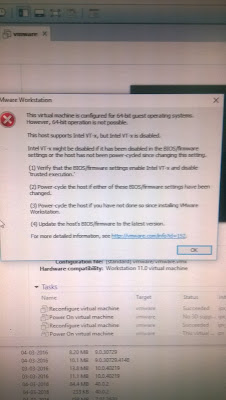






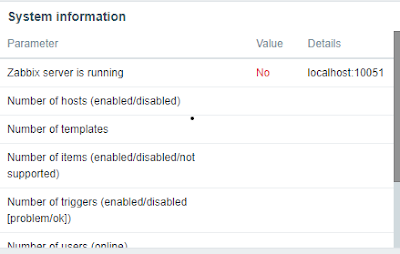
Comments
Post a Comment