Windows update start and stop in cmd and service.msc in windows 7 & 8,8.1
How to start and stop windows update in windows 8 and windows server 2008
first way to open cmd prompt then type below command to start the windows update.net start wuauserv
command to stop the windows update.
net stop wuauserv
2 and other way
Go to Start and Press the Run Button And type Cmd enter.type services.msc
in services windows updates manually stop and restart the servies


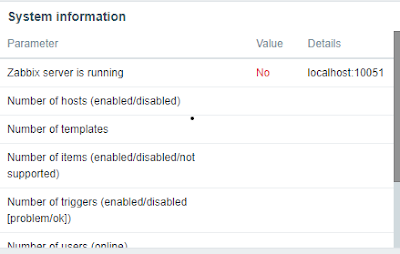
Comments
Post a Comment