wds configuration in windows server 2012 r2
wds configuration in windows server 2012 r2
Hi this video about windows deployment services in window server 2012 r2...
First add a wds role in manage.CLICK ON MANAGE ADD ROLE
In server roles click the windows deployment services and click next
and install the features also WDS roles services 1.deployment server 2.transport server
And click the restart button if restart is required it will restart automatically.
AND go the tools and click the wds.open in the new window
click the server right click and open the computer name.domain name again right click it configure server
Then get the any operating system cd and copy it in remoteinstall folder in c:drive in my computer in u r computer u need to place that
create a new folder and paste file in the place.
open the wds window and





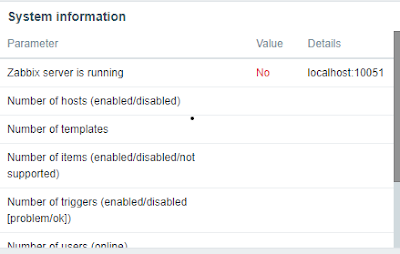
Comments
Post a Comment