error downloading wazuh-template.json file
Troubleshooting Wazuh-Template.json Download Issues on CentOS 8 and 9
The issue of downloading the `wazuh-template.json` file in CentOS 8 or 9, focusing on firewall permissions and internet connectivity in a corporate network.
When setting up Wazuh on CentOS 8 or 9, one common issue you might encounter is difficulty downloading the `wazuh-template.json` file. This problem can stem from various reasons, with firewall permissions and internet connectivity in a corporate network being primary suspects. In this blog post, we'll explore how to diagnose and resolve these issues to ensure a smooth installation process.
Identifying the Problem
Before diving into solutions, it’s essential to identify the root cause of the download issue. The problem usually manifests in one of the following ways:
- **Firewall Restrictions**: Corporate networks often have strict firewall rules that block unauthorized downloads or restrict internet access.
- **Internet Connectivity**: Issues such as unstable connections or misconfigured network settings can hinder the download process.
Step-by-Step Troubleshooting Guide
1. Check Internet Connectivity
First, ensure that the machine running CentOS has a stable internet connection. You can verify this by running a simple ping test or attempting to access a website via curl or wget.
bash
ping google.com
curl -I https://google.com
If you encounter connectivity issues, check the network settings and ensure that your machine is properly connected to the internet.
2. Verify Firewall Permissions
In a corporate network, firewalls can block certain downloads. You need to verify that your firewall settings allow the necessary traffic.
a. Check Firewall Status
Use the `firewall-cmd` command to check the status of your firewall and list the active zones.
```bash
sudo firewall-cmd --state
sudo firewall-cmd --get-active-zones
```
b. Allow HTTP/HTTPS Traffic
Ensure that HTTP and HTTPS traffic is allowed through the firewall.
bash
sudo firewall-cmd --zone=public --add-service=http --permanent
sudo firewall-cmd --zone=public --add-service=https --permanent
sudo firewall-cmd --reload
```
3. Test Download Manually
Attempt to download the `wazuh-template.json` file manually using curl or wget to see if the problem persists.
```bash
curl -O https://path-to-wazuh-template/wazuh-template.json
wget https://path-to-wazuh-template/wazuh-template.json
```
If the download is successful manually, the issue might lie with the script or the tool you are using. If not, the problem likely lies with the network configuration.
4. Review Proxy Settings
Corporate networks often use proxy servers to control internet traffic. Ensure your proxy settings are correctly configured in CentOS.
a. Configure Proxy for wget and curl
Set the proxy server settings in the environment variables.
```bash
export http_proxy=http://proxy-server:port
export https_proxy=https://proxy-server:port
```
b. Persistent Proxy Settings
For persistent proxy settings, add the above lines to your `/etc/environment` file.
5. Contact Network Administrator
If the issue persists after performing the above steps, it might be necessary to contact your network administrator. They can provide insights into the corporate network policies and assist in adjusting the firewall or proxy settings.
Conclusion
Downloading the `wazuh-template.json` file on CentOS 8 or 9 within a corporate network can be challenging due to firewall restrictions and internet connectivity issues. By following the steps outlined in this blog post, you can diagnose and resolve the common problems, ensuring a smooth download process. Always ensure that your network settings align with your corporate policies and reach out to your network administrator if needed.
Feel free to leave your questions or comments below if you need further assistance. Happy troubleshooting!
---
By following this blog script, you should be able to effectively communicate the troubleshooting steps for resolving the download issue with the `wazuh-template.json` file in a CentOS environment within a corporate network or use mobile network also.


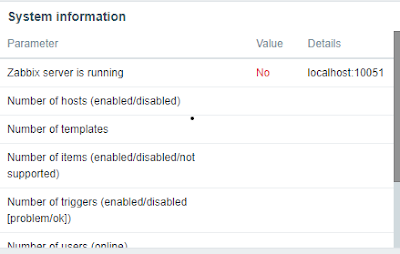
Comments
Post a Comment