Virtual Machine with Windows Server 2022 KB5022842 (OS Build 20348.1547) configured with secure boot enabled not booting up
we are facing a issue with windows server 2022 Virtual Machine was update to latest patch's with KB5022842.
Server is not booting showing error with operating system not found.
we are using VMware ESXi, 6.7.0, 15160138
Server Configuration :-
After the Windows Server 2022 update KB5022842
(OS Build 20348.1547) has been installed, virtual machines running on
vSphere ESXi 6.7 U2/U3 or vSphere ESXi 7.0.x that have secure boot
enabled may experience difficulty in booting up the guest operating
system.
In VMWare article says we need to update to the latest version of ESXI7 u3or Esxi8.
https://kb.vmware.com/s/article/90947
Now the VM was not boot we don't have backup of VM also, what we did is download the vmdisk files and vm.vmx file to a local server and install the VMware Workstation Pro 17 from vmware site.
install it in local server connected the vmx file to it.
we power on the VM, It automatically cleanup the windows update patches in the Virtual Machine. we disable the services of windows update and rename the software distribution folder file in the windows folder
Now our VM was up and Running the trick works for me try it if you have any issue with Windows server 2022 VM. ,
To disable Secure Boot on Virtual Machines (VMs), follow the steps below:
-
Open the VM Settings window.
-
Select the "Security" tab.
-
Uncheck the box labeled "Enable Secure Boot".
Click "OK" to save the changes.


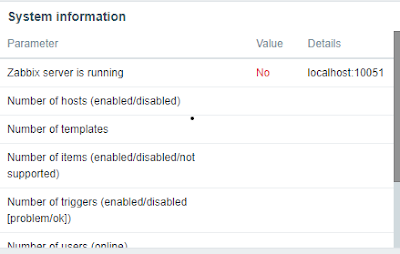
Comments
Post a Comment