Error: Required SQL server collation
Here are some warnings and errors that the prereq check which runs before the SCCM setup starts may show:
Error: Required SQL server collation
Configuration Manager requires that you configure your SQL Server instance and Configuration Manager site database (if already present) to use the SQL_Latin1_General_CP1_CI_AS collation, unless you are using a Chinese operating system and require GB18030 support. For information about changing your SQL Server instance and database collations, see http://go.microsoft.com/fwlink/p/?LinkID=234541. For information about enabling GB18030 support, see http://go.microsoft.com/fwlink/p/?LinkId=234542.
Cause: You missed to configure SQL_Latin1_General_CP1_CI_AS during the SQL server setup
Fix:
1. Open Services and Stop all SQL Server services

2. Open a command prompt with admin rights and navigate to Program Files\Microsoft SQL Server\MSSQL13.MSSQLSERVER\MSSQL\Bin
3. Run sqlservr -m -T4022 -T3659 -q”SQL_Latin1_General_CP1_CI_AS”

If everything worked fine you see the message The default collation was successfully changed.
Error: Required SQL server collation
Configuration Manager requires that you configure your SQL Server instance and Configuration Manager site database (if already present) to use the SQL_Latin1_General_CP1_CI_AS collation, unless you are using a Chinese operating system and require GB18030 support. For information about changing your SQL Server instance and database collations, see http://go.microsoft.com/fwlink/p/?LinkID=234541. For information about enabling GB18030 support, see http://go.microsoft.com/fwlink/p/?LinkId=234542.
Cause: You missed to configure SQL_Latin1_General_CP1_CI_AS during the SQL server setup
Fix:
1. Open Services and Stop all SQL Server services

2. Open a command prompt with admin rights and navigate to Program Files\Microsoft SQL Server\MSSQL13.MSSQLSERVER\MSSQL\Bin
3. Run sqlservr -m -T4022 -T3659 -q”SQL_Latin1_General_CP1_CI_AS”

If everything worked fine you see the message The default collation was successfully changed.


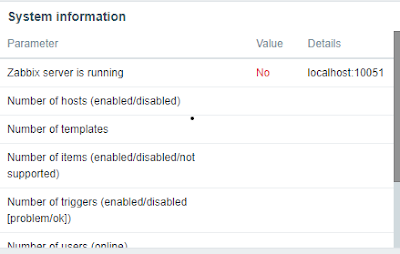
Comments
Post a Comment