Microsoft Azure Site Recovery unified Setup software update to latest version ASR Configuration was Missing
Hi Friends,
Microsoft Azure Site Recovery Unified Setup, version 9.55, signifies your commitment to staying current with the latest enhancements and optimizations. It's reassuring to know that everything is working smoothly after the update.
Again we update with latest version of MicrosoftAzureSiteRecoveryUnifiedSetup with 9.55 to 9.61.
in our on-premises virtual machine not loading of IIS website with https://ipaddress:443.
HTTP error 404 file not found.
On the server, navigate to
C:\ProgramData\ASR\home\svsystems\pushinstallsvc\repository. This location
contains Windows and Linux setup files for manual installation on other virtual
machines or physical servers.
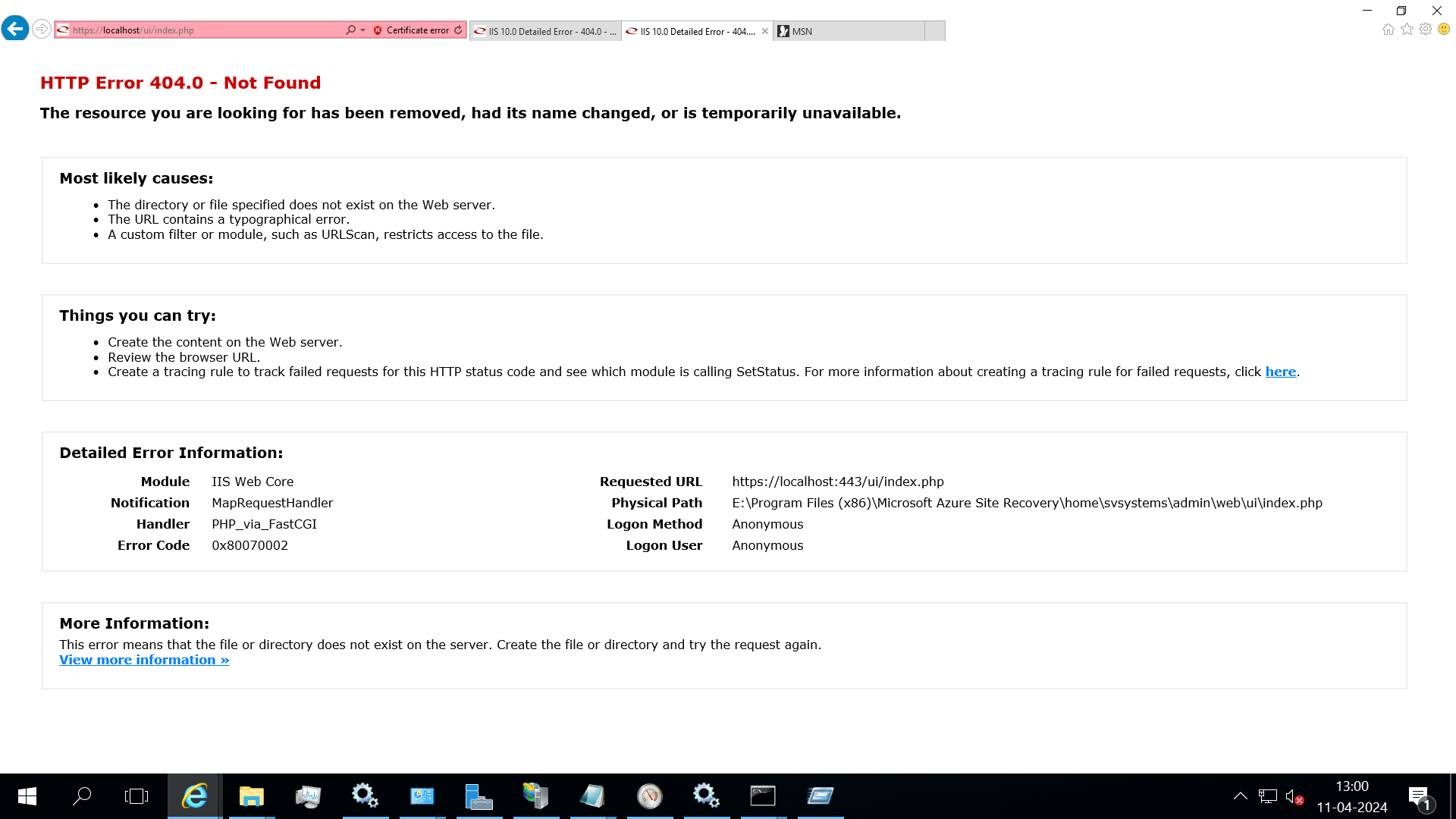



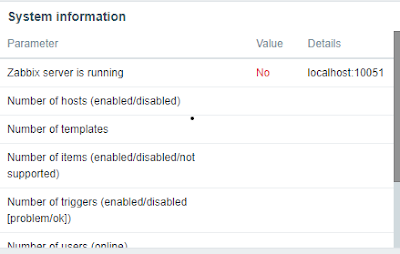
Comments
Post a Comment