In windows 10 windows update services started automatically
In windows 10 windows update services are started automatically after restarting the pc.
we can block this in gpedit or registry.
in registry browse the path
Computer\HKEY_LOCAL_MACHINE\SYSTEM\CurrentControlSet\Services\wuauserv
click on start and make it 4 to disable the windows update and restart the pc.
revert it back by typing the 1. and restart the PC.
 |
| click on start make it 4. |


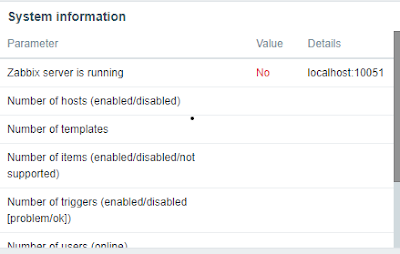
Comments
Post a Comment