temporary user profile created in windows 10
Temporary user profile created in windows 10
open the regedit.
browser to
Computer\HKEY_LOCAL_MACHINE\SOFTWARE\Microsoft\Windows NT\CurrentVersion\ProfileList
Delete the file with extension of .bat
and restart the computer


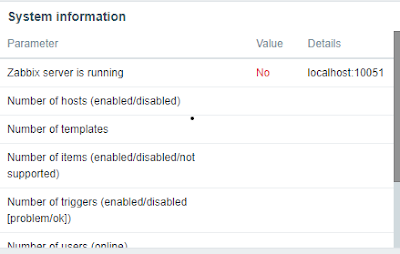
Comments
Post a Comment