Azure Site Recovery VSS provider is missing on the source machine.
Short answer in Script we need to change A Line
"%~dp0% TO C:\Program Files (x86)\Microsoft Azure Site Recovery\agent\
ha ha Thank You
Errors in windows server 2008R2 sync with Microsoft Azure.
failed to get handle to Azure Site Recovery VSS Provider with error 1060.
- 78143
- No crash consistent recovery point available for the VM in the last 60 minutes.
- 1. Replication is delayed due to network connectivity issues or low bandwidth availability. Upgrade to 9.28 or above to get network latency related errors. 2. Process Server is not able to achieve the required bandwidth. Check Process Server related alerts. Upgrade to 9.27 or above to get PS related errors. 3. The data change rate (write bytes/sec) for one or more disks of the source machine has exceeded ASR supported limits. Refer https://aka.ms/asr-v2a-target-limits.
- Ensure that: 1. Network connectivity exists between the source machine and the process server, between the source machine and the Configuration Server and also between the Process Server and Azure storage account. 2. There is sufficient network bandwidth available between the protected machine and the process server, and the process server and Azure. 3. Ensure that the target storage type (Standard or Premium) is provisioned as per the churn rate requirement at source. 4. Look for any associated events in the ASR events table and also any errors on the Site Recovery vault overview blade, and resolve them if any. 5. If the issue persists contact support.EVENT ID:-Azure Site Recovery VSS provider is missing on the source machine.
- 78201
- Azure Site Recovery VSS provider is required to generate Application consistent recovery point.
- Azure Site Recovery VSS provider is missing on the source machine.
- To generate application consistency recovery points, execute following steps and install VSS provider 1. Open Admin cmd window. 2. Navigate to the mobility service installation location. (Eg - C:\Program Files (x86)\Microsoft Azure Site Recovery\agent) 3. Run the script InMageVSSProvider_Uninstall.cmd . This will uninstall the service if it already exists. 4. Run the script InMageVSSProvider_Install.cmd to install the Site Recovery VSS provider. Learn more at https://aka.ms/asr_vss_installation_failures
Resynchronization required.- 78024
- 'Disk0' disk is inconsistent with its replication target and requires a resync to continue.
- Replication consistency was lost due to missed data in transit or an intermittent server failure.
- Start the resynchronization process. If the issue persists, please contact support.Solution:-In services.msc we are not able see the Azure Site Recovery VSS Provider
- VSS service
- Azure Site Recovery VSS Provider
- VDS service
Above Three Services are required to sync the Virtual Machine to Microsoft Azure
To install the Azure site Recovery VSS Provider we can go to C:\Program Files (x86)\Microsoft Azure Site Recovery\agent Run CMD In administrator Run the InMageVSSProvider_Install
Existing Image
C:\Program Files (x86)\Microsoft Azure Site Recovery\agent>rem @echo off
C:\Program Files (x86)\Microsoft Azure Site Recovery\agent>setlocal
C:\Program Files (x86)\Microsoft Azure Site Recovery\agent>rem UnInstall existin
g installation of InMage VSS Provider
C:\Program Files (x86)\Microsoft Azure Site Recovery\agent>call "C:\Program File
s (x86)\Microsoft Azure Site Recovery\agent\InMageVSSProvider_Uninstall_1.cmd"
C:\Program Files (x86)\Microsoft Azure Site Recovery\agent>rem @echo off
C:\Program Files (x86)\Microsoft Azure Site Recovery\agent>setlocal
C:\Program Files (x86)\Microsoft Azure Site Recovery\agent>set INSTALLTO=C:\Prog
ram Files (x86)\Microsoft Azure Site Recovery\agent\
C:\Program Files (x86)\Microsoft Azure Site Recovery\agent>net stop vds /Y
'net' is not recognized as an internal or external command,
operable program or batch file.
C:\Program Files (x86)\Microsoft Azure Site Recovery\agent>net stop vss /Y
'net' is not recognized as an internal or external command,
operable program or batch file.
C:\Program Files (x86)\Microsoft Azure Site Recovery\agent>net stop swprv /Y
'net' is not recognized as an internal or external command,
operable program or batch file.
C:\Program Files (x86)\Microsoft Azure Site Recovery\agent>net stop "Azure Site
Recovery VSS Provider" /Y
'net' is not recognized as an internal or external command,
operable program or batch file.
C:\Program Files (x86)\Microsoft Azure Site Recovery\agent>pushd C:\Program File
s (x86)\Microsoft Azure Site Recovery\agent\
C:\Program Files (x86)\Microsoft Azure Site Recovery\agent>reg.exe delete HKLM\S
YSTEM\CurrentControlSet\Services\Eventlog\Application\InMageVSSProvider /f
'reg.exe' is not recognized as an internal or external command,
operable program or batch file.
C:\Program Files (x86)\Microsoft Azure Site Recovery\agent>cscript InMageVssProv
ider_Register.vbs -unregister "Azure Site Recovery VSS Provider"
'cscript' is not recognized as an internal or external command,
operable program or batch file.
C:\Program Files (x86)\Microsoft Azure Site Recovery\agent>set /a unInstallExitC
ode = 9009
C:\Program Files (x86)\Microsoft Azure Site Recovery\agent>regsvr32 /s /u InMage
VssProvider.dll
'regsvr32' is not recognized as an internal or external command,
operable program or batch file.
C:\Program Files (x86)\Microsoft Azure Site Recovery\agent>exit /B 9009
C:\Program Files (x86)\Microsoft Azure Site Recovery\agent>set/a unInstallExitCo
de = 0
C:\Program Files (x86)\Microsoft Azure Site Recovery\agent>if 0 NEQ 0 goto EXIT_
FROM_UNINSTALL
C:\Program Files (x86)\Microsoft Azure Site Recovery\agent>set INSTALLTO=C:\Prog
ram Files (x86)\Microsoft Azure Site Recovery\agent\
C:\Program Files (x86)\Microsoft Azure Site Recovery\agent>set INSTALLFROM=C:\Pr
ogram Files (x86)\Microsoft Azure Site Recovery\agent\
C:\Program Files (x86)\Microsoft Azure Site Recovery\agent>pushd C:\Program File
s (x86)\Microsoft Azure Site Recovery\agent\
C:\Program Files (x86)\Microsoft Azure Site Recovery\agent>cd\
C:\>cd Windows
C:\Windows>cd system32
C:\Windows\System32>cscript "C:\Program Files (x86)\Microsoft Azure Site Recover
y\agent\InMageVssProvider_Register.vbs" -register "Azure Site Recovery VSS Provi
der" "C:\Program Files (x86)\Microsoft Azure Site Recovery\agent\InMageVssProvid
er.dll" "Azure Site Recovery VSS Provider"
Microsoft (R) Windows Script Host Version 5.8
Copyright (C) Microsoft Corporation. All rights reserved.
InMageVssProvider_Register.vbs
AvailableMBytes: 9497
CommitLimit: 34356723712
CommittedBytes: 11722027008
Creating a new COM+ application:
Creating the catalogue object
Get the collection of Applications
Populate the collection...
Add new application object to the above collection
Set Application Name = Azure Site Recovery VSS Provider
Set Application Description = Azure Site Recovery VSS Provider
Set Application accessibility check to true
Set encryption for COM communication to true
Set secure references to true
Set impersonation to false
Save all the changes...
Create Windows service running under Local System Account
Add the DLL component to the Windows Service
Secure the COM+ application:
Get collection of roles
Populate the collection...
Add new role to the collection
Set Role name as Administrators
Set description as Administrators group
Save all the changes ...
Granting User Permissions:
Populate..the collection of user roles.
Add a new user
Searching for the Administrators account ...
Set user name = .\Administrators
Add Local SYSTEM user
Set user name = Local SYSTEM
Save all the changes...
Completed Installation.
C:\Windows\System32>set/a exitCode = 0
C:\Windows\System32>set EVENT_LOG=HKLM\SYSTEM\CurrentControlSet\Services\Eventlo
g\Application\InMageVSSProvider
C:\Windows\System32>regedit.exe add HKLM\SYSTEM\CurrentControlSet\Services\Event
log\Application\InMageVSSProvider /f
'regedit.exe' is not recognized as an internal or external command,
operable program or batch file.
C:\Windows\System32>regedit.exe add HKLM\SYSTEM\CurrentControlSet\Services\Event
log\Application\InMageVSSProvider /f /v CustomSource /t REG_DWORD /d 1
'regedit.exe' is not recognized as an internal or external command,
operable program or batch file.
C:\Windows\System32>regedit.exe add HKLM\SYSTEM\CurrentControlSet\Services\Event
log\Application\InMageVSSProvider /f /v EventMessageFile /t REG_EXPAND_SZ /d "C:
\Program Files (x86)\Microsoft Azure Site Recovery\agent\InMageVssProvider.dll"
'regedit.exe' is not recognized as an internal or external command,
operable program or batch file.
C:\Windows\System32>regedit.exe add HKLM\SYSTEM\CurrentControlSet\Services\Event
log\Application\InMageVSSProvider /f /v TypesSupported /t REG_DWORD /d 7
'regedit.exe' is not recognized as an internal or external command,
operable program or batch file.
C:\Windows\System32>exit /B 0
C:\Program Files (x86)\Microsoft Azure Site Recovery\agent>InMageVSSProvider_Ins
tall.cmd
C:\Program Files (x86)\Microsoft Azure Site Recovery\agent>rem @echo off
C:\Program Files (x86)\Microsoft Azure Site Recovery\agent>setlocal
C:\Program Files (x86)\Microsoft Azure Site Recovery\agent>rem UnInstall existin
g installation of InMage VSS Provider
C:\Program Files (x86)\Microsoft Azure Site Recovery\agent>call "C:\Program File
s (x86)\Microsoft Azure Site Recovery\agent\InMageVSSProvider_Uninstall_1.cmd"
C:\Program Files (x86)\Microsoft Azure Site Recovery\agent>rem @echo off
C:\Program Files (x86)\Microsoft Azure Site Recovery\agent>setlocal
C:\Program Files (x86)\Microsoft Azure Site Recovery\agent>set INSTALLTO=C:\Prog
ram Files (x86)\Microsoft Azure Site Recovery\agent\
C:\Program Files (x86)\Microsoft Azure Site Recovery\agent>net stop vds /Y
'net' is not recognized as an internal or external command,
operable program or batch file.
C:\Program Files (x86)\Microsoft Azure Site Recovery\agent>net stop vss /Y
'net' is not recognized as an internal or external command,
operable program or batch file.
C:\Program Files (x86)\Microsoft Azure Site Recovery\agent>net stop swprv /Y
'net' is not recognized as an internal or external command,
operable program or batch file.
C:\Program Files (x86)\Microsoft Azure Site Recovery\agent>net stop "Azure Site
Recovery VSS Provider" /Y
'net' is not recognized as an internal or external command,
operable program or batch file.
C:\Program Files (x86)\Microsoft Azure Site Recovery\agent>pushd C:\Program File
s (x86)\Microsoft Azure Site Recovery\agent\
C:\Program Files (x86)\Microsoft Azure Site Recovery\agent>reg.exe delete HKLM\S
YSTEM\CurrentControlSet\Services\Eventlog\Application\InMageVSSProvider /f
'reg.exe' is not recognized as an internal or external command,
operable program or batch file.
C:\Program Files (x86)\Microsoft Azure Site Recovery\agent>cscript InMageVssProv
ider_Register.vbs -unregister "Azure Site Recovery VSS Provider"
'cscript' is not recognized as an internal or external command,
operable program or batch file.
C:\Program Files (x86)\Microsoft Azure Site Recovery\agent>set /a unInstallExitC
ode = 9009
C:\Program Files (x86)\Microsoft Azure Site Recovery\agent>regsvr32 /s /u InMage
VssProvider.dll
'regsvr32' is not recognized as an internal or external command,
operable program or batch file.
C:\Program Files (x86)\Microsoft Azure Site Recovery\agent>exit /B 9009
C:\Program Files (x86)\Microsoft Azure Site Recovery\agent>set/a unInstallExitCo
de = 0
C:\Program Files (x86)\Microsoft Azure Site Recovery\agent>if 0 NEQ 0 goto EXIT_
FROM_UNINSTALL
C:\Program Files (x86)\Microsoft Azure Site Recovery\agent>set INSTALLTO=C:\Prog
ram Files (x86)\Microsoft Azure Site Recovery\agent\
C:\Program Files (x86)\Microsoft Azure Site Recovery\agent>set INSTALLFROM=C:\Pr
ogram Files (x86)\Microsoft Azure Site Recovery\agent\
C:\Program Files (x86)\Microsoft Azure Site Recovery\agent>pushd C:\Program File
s (x86)\Microsoft Azure Site Recovery\agent\
C:\Program Files (x86)\Microsoft Azure Site Recovery\agent>cd\
C:\>cd Windows
C:\Windows>cd system32
C:\Windows\System32>cscript "C:\Program Files (x86)\Microsoft Azure Site Recover
y\agent\InMageVssProvider_Register.vbs" -register "Azure Site Recovery VSS Provi
der" "C:\Program Files (x86)\Microsoft Azure Site Recovery\agent\InMageVssProvid
er.dll" "Azure Site Recovery VSS Provider"
Microsoft (R) Windows Script Host Version 5.8
Copyright (C) Microsoft Corporation. All rights reserved.
InMageVssProvider_Register.vbs
AvailableMBytes: 9510
CommitLimit: 34356723712
CommittedBytes: 11657555968
Creating a new COM+ application:
Creating the catalogue object
Get the collection of Applications
Populate the collection...
Add new application object to the above collection
Set Application Name = Azure Site Recovery VSS Provider
Set Application Description = Azure Site Recovery VSS Provider
Set Application accessibility check to true
Set encryption for COM communication to true
Set secure references to true
Set impersonation to false
Save all the changes...
Create Windows service running under Local System Account
ERROR:
- Error code: -2146368420 [0x8011045C]
- Exit code: 512
- Description:
- Source:
- Help file:
- Help context: 0
COM+ Errors found: (0)
C:\Windows\System32>set/a exitCode = 512
C:\Windows\System32>set EVENT_LOG=HKLM\SYSTEM\CurrentControlSet\Services\Eventlo
g\Application\InMageVSSProvider
C:\Windows\System32>reg.exe add HKLM\SYSTEM\CurrentControlSet\Services\Eventlog\
Application\InMageVSSProvider /f
The operation completed successfully.
C:\Windows\System32>reg.exe add HKLM\SYSTEM\CurrentControlSet\Services\Eventlog\
Application\InMageVSSProvider /f /v CustomSource /t REG_DWORD /d 1
The operation completed successfully.
C:\Windows\System32>reg.exe add HKLM\SYSTEM\CurrentControlSet\Services\Eventlog\
Application\InMageVSSProvider /f /v EventMessageFile /t REG_EXPAND_SZ /d "C:\Pro
gram Files (x86)\Microsoft Azure Site Recovery\agent\InMageVssProvider.dll"
The operation completed successfully.
C:\Windows\System32>reg.exe add HKLM\SYSTEM\CurrentControlSet\Services\Eventlog\
Application\InMageVSSProvider /f /v TypesSupported /t REG_DWORD /d 7
The operation completed successfully.
C:\Windows\System32>exit /B 512
C:\Program Files (x86)\Microsoft Azure Site Recovery\agent>Thank You After 15 mi
n we need to check.Modified Code
1.Check out The Code I changed in InMageVSSProvider_Install
rem @echo off
setlocal
rem UnInstall existing installation of InMage VSS Provider
call "C:\Program Files (x86)\Microsoft Azure Site Recovery\agent\InMageVSSProvider_Uninstall_1.cmd"
set/a unInstallExitCode = 0
if %unInstallExitCode% NEQ 0 goto EXIT_FROM_UNINSTALL
set INSTALLTO=C:\Program Files (x86)\Microsoft Azure Site Recovery\agent\
set INSTALLFROM=C:\Program Files (x86)\Microsoft Azure Site Recovery\agent\
pushd %INSTALLTO%
cd\
cd Windows
cd system32
cscript "C:\Program Files (x86)\Microsoft Azure Site Recovery\agent\InMageVssProvider_Register.vbs" -register "Azure Site Recovery VSS Provider" "%INSTALLTO%InMageVssProvider.dll" "Azure Site Recovery VSS Provider"
set/a exitCode = %errorlevel%
set EVENT_LOG=HKLM\SYSTEM\CurrentControlSet\Services\Eventlog\Application\InMageVSSProvider
reg.exe add %EVENT_LOG% /f
reg.exe add %EVENT_LOG% /f /v CustomSource /t REG_DWORD /d 1
reg.exe add %EVENT_LOG% /f /v EventMessageFile /t REG_EXPAND_SZ /d "%INSTALLTO%InMageVssProvider.dll"
reg.exe add %EVENT_LOG% /f /v TypesSupported /t REG_DWORD /d 7
exit /B %exitCode%
goto DONE
:EXIT_FROM_UNINSTALL
exit /B %unInstallExitCode%
goto DONE
:DONE2.Check out the Code i provide in InMageVSSProvider_Uninstall_1.cmd
rem @echo off
setlocal
set INSTALLTO=C:\Program Files (x86)\Microsoft Azure Site Recovery\agent\
net stop vds /Y
net stop vss /Y
net stop swprv /Y
net stop "Azure Site Recovery VSS Provider" /Y
pushd %INSTALLTO%
reg.exe delete HKLM\SYSTEM\CurrentControlSet\Services\Eventlog\Application\InMageVSSProvider /f
cscript InMageVssProvider_Register.vbs -unregister "Azure Site Recovery VSS Provider"
set /a unInstallExitCode = %errorlevel%
regsvr32 /s /u InMageVssProvider.dll
exit /B %unInstallExitCode%More causes because of VSS-related issues:
To troubleshoot further, check the files on the source machine to get the exact error code for failure:
C:\Program Files (x86)\Microsoft Azure Site Recovery\agent\Application Data\ApplicationPolicyLogs\vacp.logTo locate the errors, open the vacp.log file in a text editor search for the string vacpError.
Hope it resolve you issue thank you
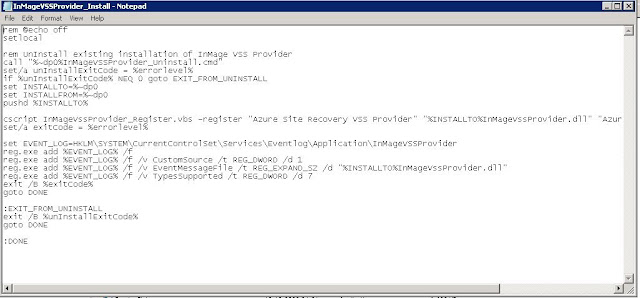





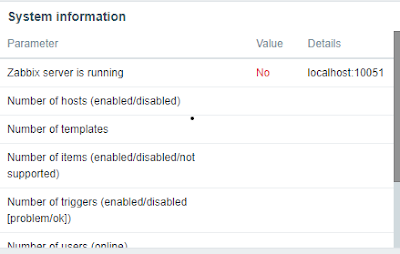
azure online training
ReplyDeleteazure training