Troubleshooting Migration compatibility warning No guest OS heartbeats are being received
When performing a vMotion migration, this compatibility warning is displayed:
Migration from server: No guest OS heartbeats are being received. Either the guest OS is not responding or VMware tools is not configured properly .
Check the VMtool are install in the VM before perform migration
Restart the VMware Tools service.
Windows virtual machine:
- Click Start > Run, type services.msc, and press OK.
- Right-click VMware Tools Service and click Restart.Linux virtual machine, run the command:
/etc/init.d/vmware-tools restartIf your issue continues to exist, reinstall VMware Tools to ensure that you are on the latest version.


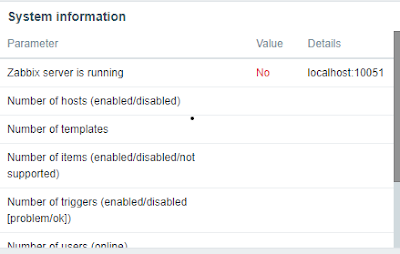
Comments
Post a Comment