Site server computer account administrative rights error in Sccm
Site server computer account administrative rights
We need to login in the SQL SERVER
Open the Server Manager
Click on the tools and select the Computer management
IN The computer management go to the user and group and click on the Group Option
Select the administrator Group and your sccm server .









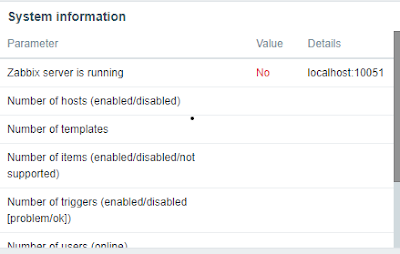
Comments
Post a Comment