SCCM 2012 R2 WARING Required SQL Server Collation
Required SQL Server Collation
Configuration Manager requires that you configure
your SQL Server instance and Configuration Manager site database (if already
present) to use the SQL_Latin1_General_CP1_CI_AS collation, unless you are
using a Chinese operating system and require GB18030 support. For information about changing your SQL
Server instance and database collations, see http://go.microsoft.com/fwlink/p/?LinkID=234541. For information about enabling GB18030
support, see http://go.microsoft.com/fwlink/p/?LinkId=234542.
For this error what we need to do
1. stop the SQL server how?
open the Command Prompt(CMD)
TYPE THE NET STOP "SQL SERVER NAME"
2. Browse the directory to the SQL SERVER BINN FOLDER
AND Type the CMD sqlservr -m -T4002 -T3659 -s"SQLSERVERNAME" -q"SQL_LATIN1_GENERAL_CP1_CI_AI"
3.After completed we need to start the sql server
.net start "SQLSERVERNAME"
WE CAN WATCH THE VIDEO BELOW..........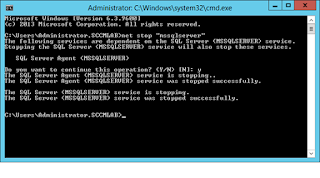





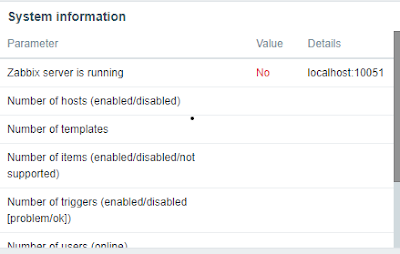
Thanks a million times. I have been scratching my head for the past two days and here you are and save my day under 10 mins. It is great to be a "Master of your trade". Keep up the good work.
ReplyDeleteThank's for the comment please subscribe the channel
Delete