How to transfer roles from primary server to back up server
How to Transfer Roles from Primary Server to Backup Server
Maintain two server one is primary and other is backup server active directory
Sys1:HostName Primary Server
Sys2: HostName Backup Server
Now in Server One we are doing Transferring Roles to the Backup server then it will Primary server
- open the cmd prompt windows.
- type the ntdsutil
- roles.
- connect

- Transfer Naming Master
- Press the yes button to transfer
- Transfer primary domain controller role and then press the yes button
Transferring the RID Master roles to backup server
Transferring the Infrastructure master role to backup server and press yes button to ok.
Checking the status of the server
Now check the status of the backup server
Then create user in the backup server check the status of the user are logon to the computer are not.
Total five roles need to transfer from primary server to backup server
- Naming Master Role
- Schema Master Role
- Primary Domain Controller Role
- RID Master Role
- Infrastructure Master Role
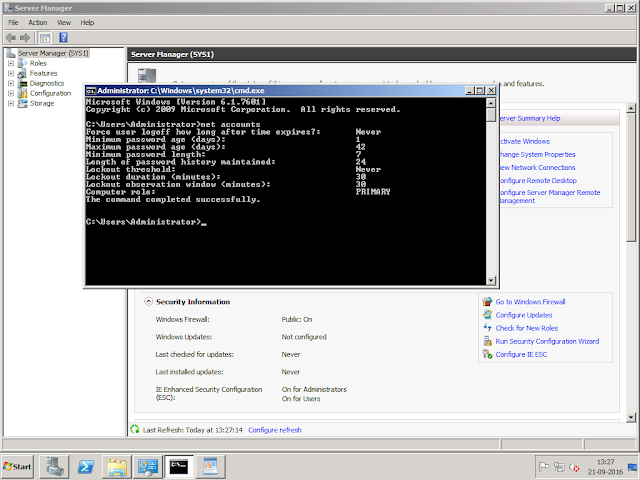










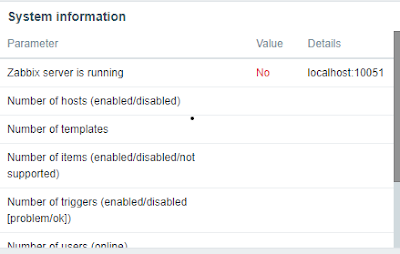
Comments
Post a Comment