Posts
Showing posts from February, 2020
SCCM INSTALLATION WARNING AND IT SOLUTIONS
- Get link
- X
- Other Apps
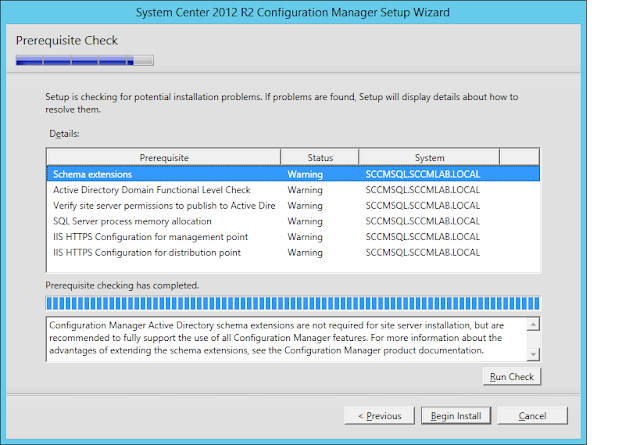
1. SCHEMA EXTENSION WARNING AND SOLUTION FOR IT Configuration Manager Active Directory schema extensions are not required for site server installation, but are recommended to fully support the use of all Configuration Manager features. For more information about the advantages of extending the schema extensions, see the Configuration Manager product documentation.. 2.ACTIVE DIRECTORY DOMAIN FUNCTIONAL LEVEL CHECK The domain functional level is not configured for Windows Server 2003 or later. The domain functional level must be Windows Server 2003 or later if you will configure discovery to filter and remove stale computer records. Stale records are filtered by using the last logon timestamp for a computer. When you remove stale records, you can improve the performance of discovery. For more information about Active Directory domain functional levels, see http://go.microsoft.com/fwlink/?LinkID=226022 . 3.VERIFY SITE SERVER PERMISSIONS TO PUBLISH TO ACTIVE DIRECTORY ...
Hyperthreading was Inactive in VMware esxi 6.0.0
- Get link
- X
- Other Apps

Hi Friends, Problem:- If we are facing problem with Hyperthreading was inactive in VMware Esxi 6.0 After updating the Esxi 6.0.0, 3620759 host with new patches the new build 15169789 We are facing this issue. The logical processors are reduce to 20 actually it was 40 It was problem with Intel Processors Affected Intel Processors Supported by ESXi Intel Code Name FMS Intel Brand Names Nehalem-EP 0x106a5 Intel Xeon 35xx Series; Intel Xeon 55xx Series Lynnfield 0x106e5 Intel Xeon 34xx Lynnfield Series Clarkdale 0x20652 Intel i3/i5 Clarkdale Series; Intel Xeon 34xx Clarkdale Series Arrandale 0x20655 Intel Core i7-620LE Processor Sandy Bridge DT 0x206a7 Intel Xeon E3-1100 Series; Intel Xeon E3-1200 Series; Intel i7-2655-LE Series; Intel i3-2100 Series Westmere EP 0x206c2 Intel Xeon 56xx Series; Intel Xeon 36xx Series Sandy Bridge EP 0x206d7 Intel Pentium 1400 Series; Intel Xeon E5-1400 Series; Intel Xeon E5-1600 Series...
Slider Blocked with Error Code 8A 63 In HP Tape Library MSL 4043
- Get link
- X
- Other Apps
Troubleshooting Migration compatibility warning No guest OS heartbeats are being received
- Get link
- X
- Other Apps
When performing a vMotion migration, this compatibility warning is displayed: Migration from server : No guest OS heartbeats are being received. Either the guest OS is not responding or VMware tools is not configured properly . Solution:- Check the VMtool are install in the VM before perform migration Restart the VMware Tools service. Windows virtual machine: Click Start > Run , t ype services.msc , and press OK . Right-click VMware Tools Service and click Restart . Linux virtual machine , run the command: /etc/init.d/vmware-tools restart If your issue continues to exist, reinstall VMware Tools to e...