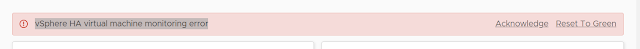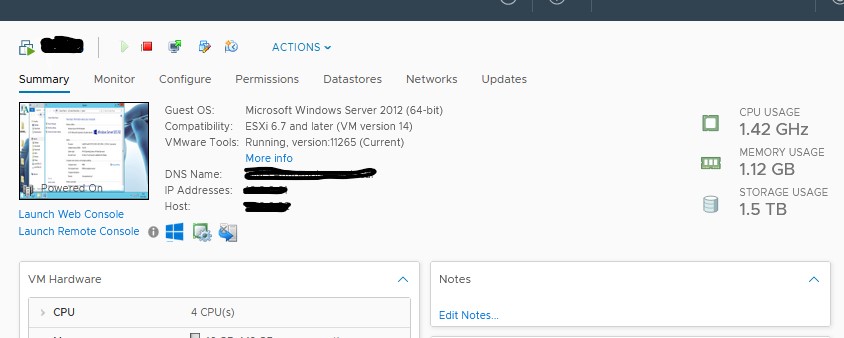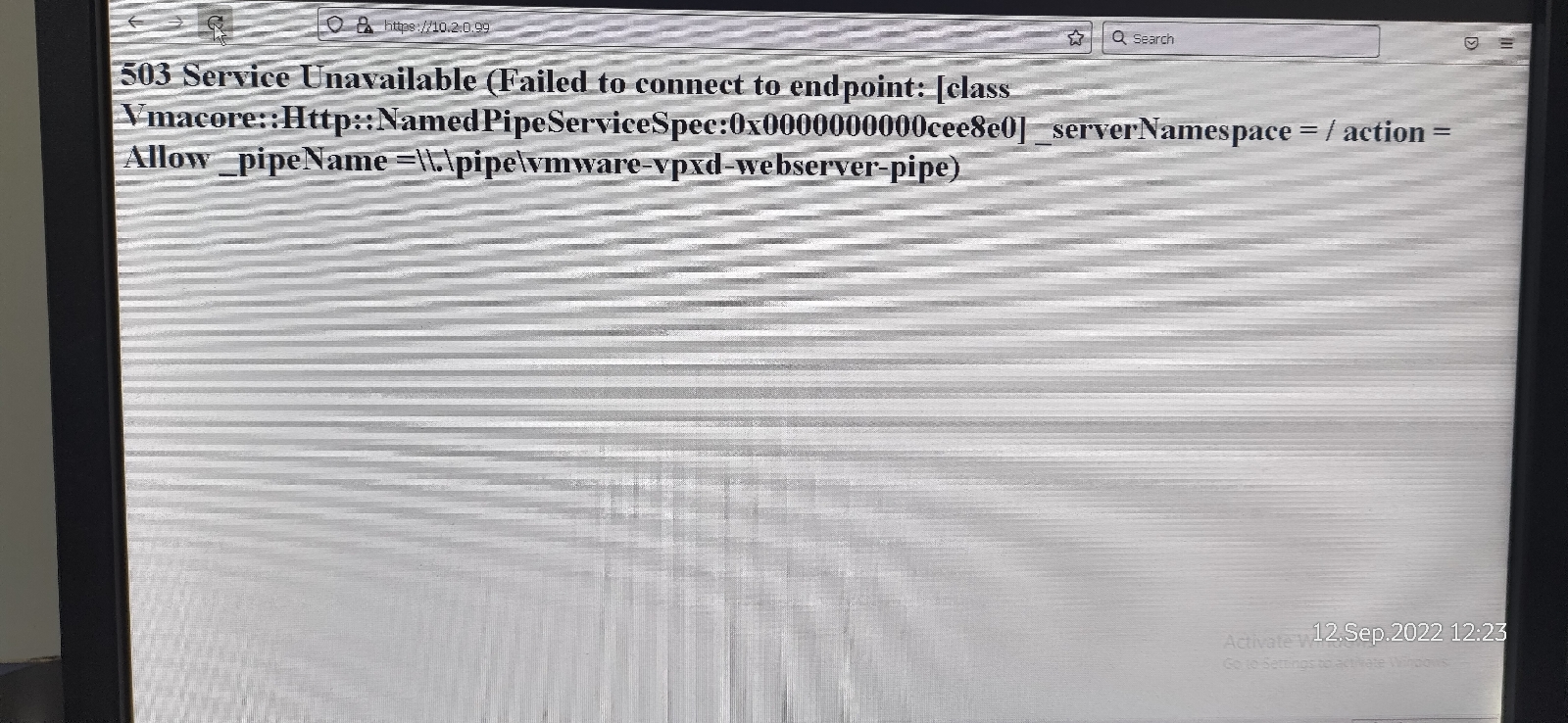Reclaiming disk space from thin provisioned VMDK files on ESXi 6.5 & 6.7
Reclaiming disk space from thin provisioned VMDK files on ESXi (2136514) Virtual Machines (VM) using thin provisioned disk do not see size decrease after deleting files from the Guest Operating System. Deleting data from Guest OS only removes the data from the file allocation table but does not zero the blocks. As a result, the ESXi Host still sees the blocks in use even after deleting the data. Reclaiming disk space is a two steps process The first step is to delete the blocks on the Guest Operating System then reclaim space on the VMFS datastore. Be sure to follow the bellow steps in order. Step 1: Delete the blocks on the Guest OS Windows Operating System Download SDelete Command Line Tool available at https://docs.microsoft.com/en-us/sysinternals/downloads/sdelete Note: SDelete -z will cause the guest OS to use up 100% of the available space disk during this process while zeroing free space. This will lead to a temporary increase in used space on the data...