Posts
Showing posts from March, 2015
how to set dns server setting in windows server 2012 r2 and connect to t...
- Get link
- X
- Other Apps
how to creating a new virtual machine in hyper-v step by step
- Get link
- X
- Other Apps
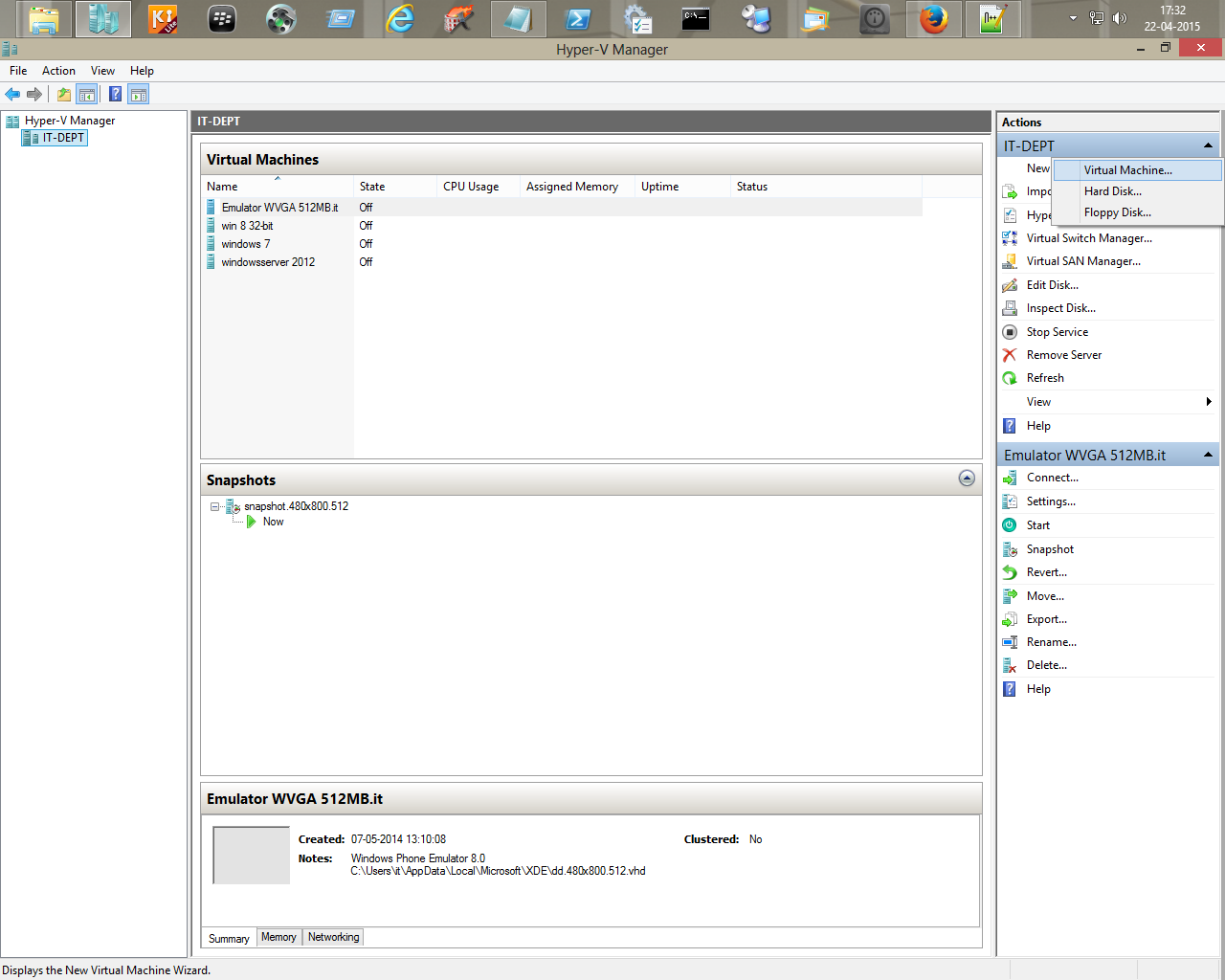
how to creating a new virtual machine in hyper-v step by step Create a new virtual machine in hyper-v machine to install os in that 1.open the hyper-v machine and click the right top create a new virtual machine 2.Then After they will display a window like this click next button 3. Then Specify a new name for the virtual machine your wish. 4.Then where u need store the virtual machine in u r computer. By default it will stores in the c: drive if u want to change the location of the virtual machine change it to another drive. 5.Allocate the ram for the virtual machine minimum is 512. 6.This image for the internet connection to the virtual machine. 7.Create a virtual hard disk and the size and location of u r hard disk 8.Install an operation system later or install an operation system from dvd or iso image or floppy any type u need to choice form there 9.finally u the summary of u created details of u r name and siz...
how to install windows server 2012 r2 installtion in virtual machine
- Get link
- X
- Other Apps
windows live mail could not be started. Closing Windows live mail.
- Get link
- X
- Other Apps